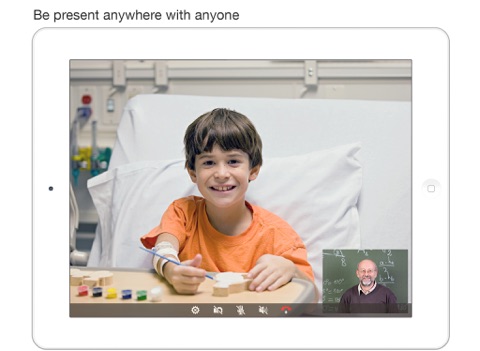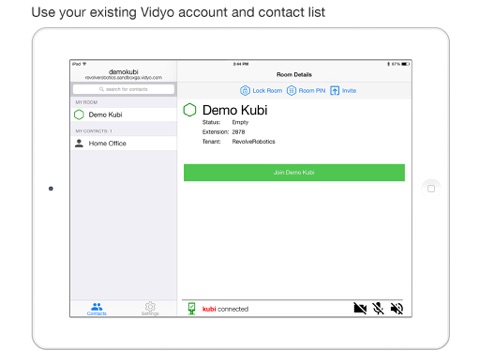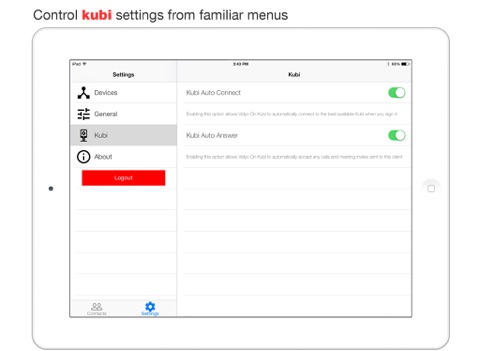Control your point of view and in-room presence with the Vidyo on Kubi app. Powered by Vidyo, the Kubi app connects a Bluetooth LE enabled iPad to a Kubi telepresence robot. Kubi lets conference participants remotely control the pan and tilt of Kubi through native camera controls in Vidyo.
Vidyo on Kubi
• Use standard camera controls in Vidyo apps to control Kubi’s position
• Pan and tilt features on Kubi changes point of view during Vidyo calls
• Have more engaging interactions in healthcare, education and enterprise settings
The Vidyo on Kubi app requires a Vidyo account on an enterprise deployed Vidyo system, from a Vidyo service provider, or sign up for a free trial on the Vidyo website. Vidyo delivers HD quality enterprise-grade point-to-point and multipoint video conferencing over the wireless Internet to virtually any device, including iPad tablets. The same reliable, high performance, low latency video experience that is delivered to high-end room systems and desktops is available on a Kubi-enabled iPad. The device can connect seamlessly with VidyoMobile, VidyoDesktop, VidyoRoom and legacy H.323 and SIP-based endpoints through the VidyoGateway. Camera controls can be accessed from all Vidyo endpoints, with the exception of Vidyo’s web browser client for guest access.
Kubi Features
• Tablet pairs with Kubi via Bluetooth 4.0.
• Microphone, Speaker, and Camera on/off toggle buttons.
• Auto-Answer toggle and PIN for added security.
• Add contacts and rooms or directly call contacts & join rooms.
I• nvite others to your meeting room via email or link.
• Works on 3G, 4G, and WiFi Networks.
Kubi Telepresence Robot Hardware Features
• Adjustable arms hold all Apple tablets in portrait or landscape.
• Mini USB charging port. Includes cable, adapter, 4-hour on-board battery.
• Standard tripod screw mount and removable base.
• Geared center arms for easy single hand device mounting.
• Spring loaded arms keep mobile device secure during use.
• Multi-function status indicator button.
Kubi Telepresence Robot System Requirements
iOS 6.0 or later.
iPad 3 (Retina), iPad 4, iPad Air, iPad Air 2, iPad mini, iPad mini Retina, iPad mini 3.